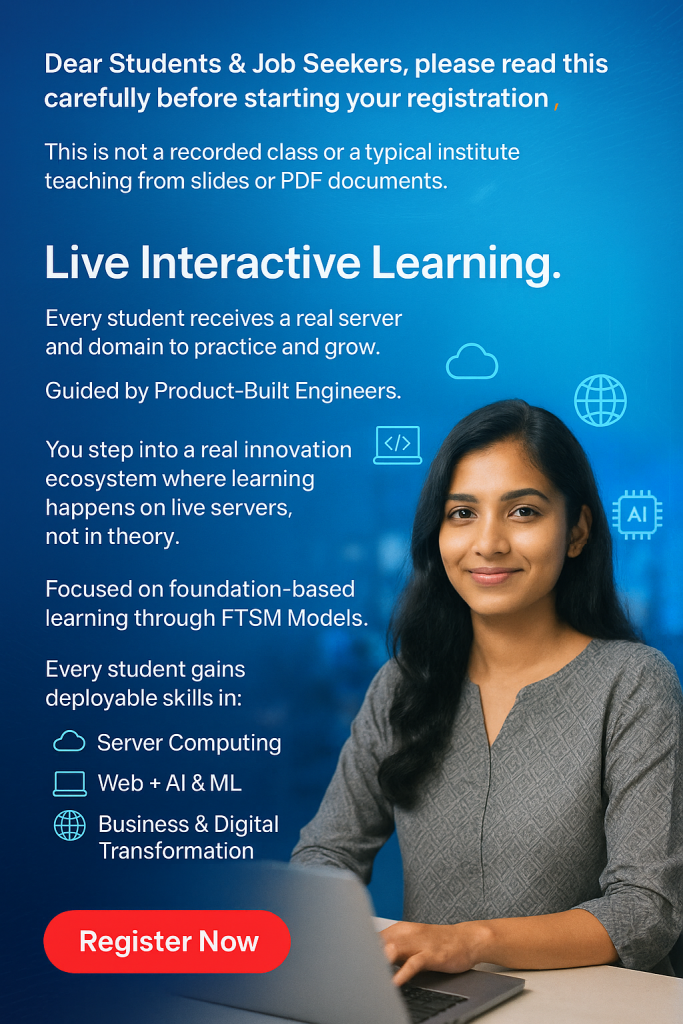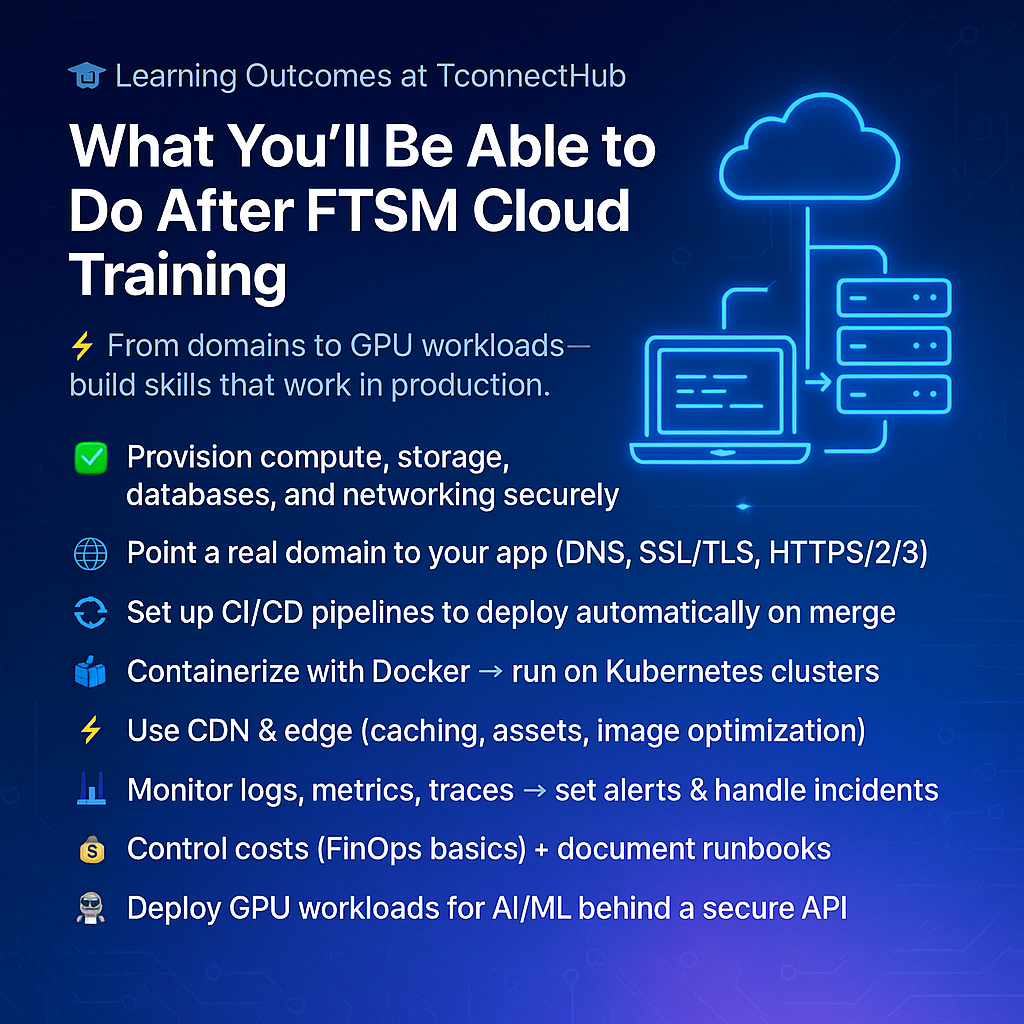
What You’ll Learn (Order-Wise Curriculum)
- Week 1: Cloud Basics & Networking
- Servers, IP, DNS, domains, subdomains.
- Configure SSL for real websites.
- Week 2: Deployment on ChromelabsCloud
- Install WordPress, PHP, Node.js, Python apps.
- Host multiple websites on a single server.
- Week 3: Advanced Cloud Operations
- Load balancing, CDN setup, caching.
- Database management (MySQL, MongoDB, PostgreSQL).
- Week 4: Automation & DevOps Basics
- CI/CD pipeline with GitHub Actions.
- Docker containers & Kubernetes intro.
- Week 5–6: Security & Optimization
- Firewall, DDoS protection, user management.
- Cloud cost optimization & monitoring.
- Capstone: Real Industry Projects
- Deploy an E-commerce store.
- Deploy an AI chatbot on GPU server.
- Run a multi-domain business platform.
Proof of Work Projects
🌍 Live website with domain & SSL.
🗂️ Multi-subdomain apps for portfolio.
⚡ API deployed with Node.js/Python + database.
📊 Business site with traffic reports & analytics.
🤖 AI model deployment on GPU server.
Each student leaves with live URLs → their portfolio is a running product, not a certificate.
Career Impact
After mastering cloud with ChromelabsCloud, you can become:
Cloud Engineer / DevOps Engineer
Web Hosting Specialist
Site Reliability Engineer (SRE)
AI Cloud Deployment Specialist
💼 In-house hiring at TconnectHub hubs (2–5 LPA) for top performers.
Find out more about our advantages
Comparison Table
| Feature | Institutes | TconnectHub (ChromelabsCloud) |
|---|---|---|
| Cloud Access | Shared demos | Personal server & domain |
| Technologies | Only AWS/Azure | Multi-tech (PHP, Node, Python, React, AI) |
| Deployment | Only sandbox | Live websites & APIs |
| Resources | Limited, expired | 10GB cloud hosting per student |
| Hiring | No | Direct in-house hiring |